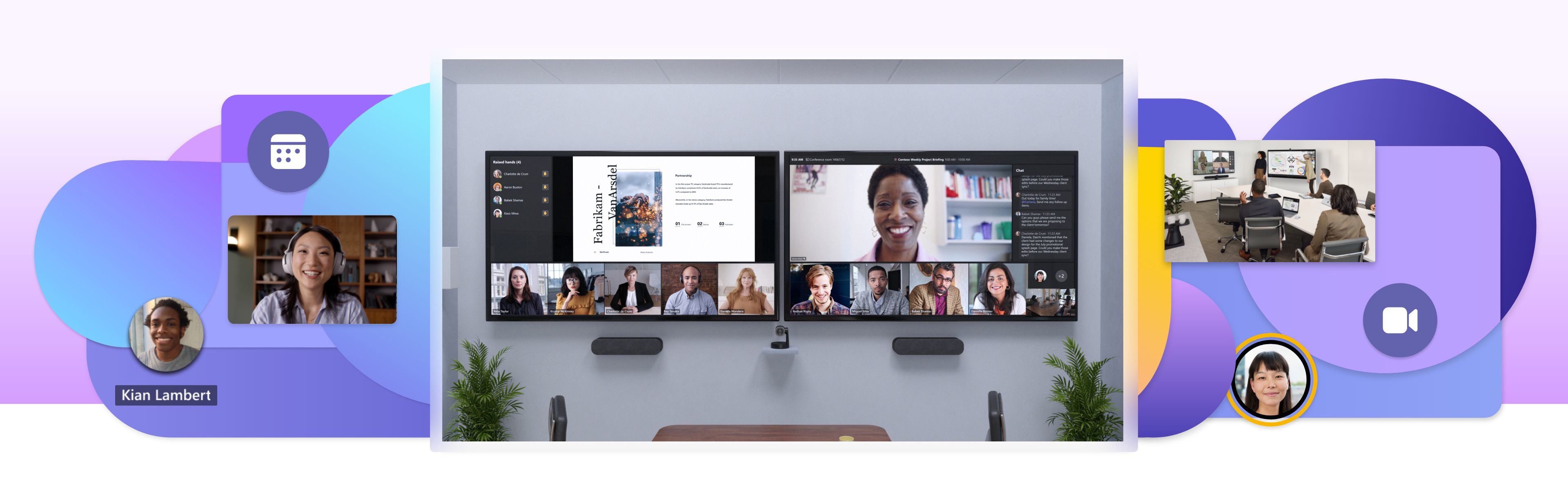What’s New November 2022
November’s What’s New includes the exciting and innovative ROOMZ workplace solutions, our upcoming January Microsoft Campus Updates webinar featuring SMART, details of Pugh’s attendance at ISE 2023 and our Adobe Education Elite Partner 2023 announcement! We also cover all the new updates for Microsoft Teams, Teams for Education and Microsoft Viva, and explain how you can get free Microsoft Teams Rooms licenses with qualifying hardware purchases. Plus, new releases from Yealink, Veeam and Zoom!
Finding it hard to manage your shared workspaces? ROOMZ offers powerful yet simple features to help you optimise the use of your shared spaces, including:
- Meeting rooms – Simple, clear room booking displays with the ability to instantly book an available room right there on the spot. Plus, room occupancy sensors to release a room where nobody shows up.
- Intelligent offices – Perfect for hybrid working, with team members able to pre-book huddle spaces and shared desks. Plus, a live floorplan showing available and occupied workspaces can be displayed in your lobby.
- Education – Clearly show room availability and schedules at the entrance to each classroom or lecture room. Plus, ROOMZ Flightboard gives an overview of all lessons and their rooms across the entire floor or building.
Why choose ROOMZ?
- Easy installation – Wall-mounted, Wi-Fi enabled and built-in battery, meaning no expensive cabling required.
- Low maintenance – The built-in batteries last up to 2-4 years depending on the device and are easily replaced when needed.
- Green solution – ROOMZ devices are extremely energy efficient and have a low ecological footprint. A big step towards more sustainable workspaces.
Webinar: Monthly Campus Updates with Guest Presenter SMART Technologies – January 2023
Our Technical Director Eifion Evans brings you the very latest Campus news and updates. We are also joined by SMART’s Professional Development Lead Mark Hartwright who will showcase how SMART interactive displays are being used within education to allow live lectures to be remotely attended from campuses across the city, UK or even worldwide, as well as to facilitate global brainstorming sessions.
Come and join Pugh at ISE 2023
We are looking forward to attending ISE 2023 in Barcelona from 31st January to 3rd February.
Integrated Systems Europe (ISE) the biggest audio and video systems integration show in the world and will be home to industry-leading vendors including Yealink, Jabra, Poly, SMART, Promethean and many more. Our IT Manager Elfed Jenkins and IT Technical Assistant Rhys Jones will be there, so to arrange a meeting or to simply catch up over coffee, please get in touch. We hope to see you there.
ISE 2023 will also host a Unified Communications & Education Technology Zone dedicated to education, with all the latest news and updates from Microsoft and a whole host of edtech specialists.
Get your FREE pass with the code EGHEN4GJ:
Pugh awarded Adobe Education Elite Partner status again for 2023!
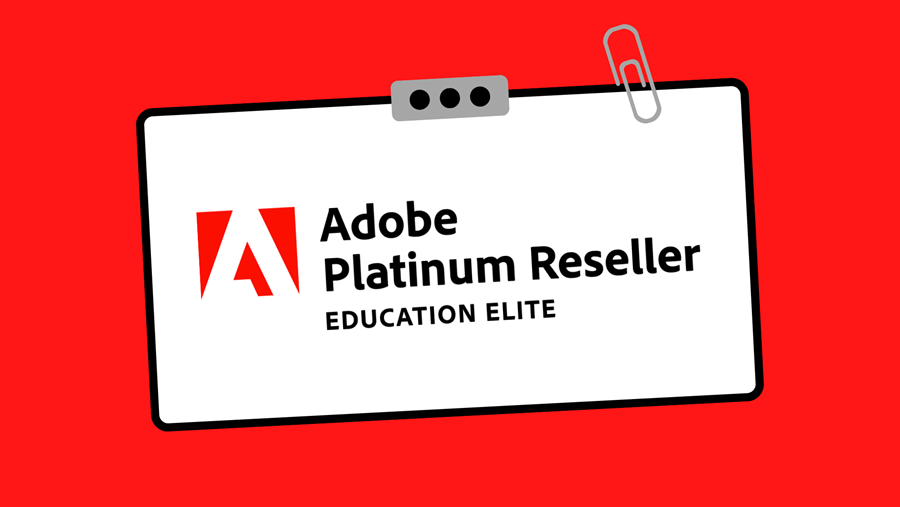
We are thrilled to announce that we have again been awarded Adobe Education Elite Partner status for 2023 – one of only a few in the UK. This makes it four consecutive years, with Pugh achieving this highest level of Adobe education partner accreditation every year since it began.
This, together with our status as an Adobe Platinum Certified Reseller, recognises the hard work and dedication of our friendly team of Adobe experts and cements our place as one of the UK’s leading Adobe education partners. It also allows us to work even closer with Adobe to offer our loyal customers the very latest, innovative creative tools at the most competitive prices to ensure maximum value.
What’s NEW in Microsoft Teams | November 2022

- Schedule send – With more people working remotely or with flexible work hours and in different time zones, you now can manually select the future date and time you would like a chat message to be delivered
- Automatically view up to 49 videos (7×7) in Teams meeting – A major increase on Teams Meetings’ current support of a maximum of 9 videos (3×3) on the screen by default (i.e., Gallery view)
- Existing Common Area Phone (CAP) license rebranded – Now called Teams Shared Devices license to enable broader functionalities for shared devices including Teams displays
Plus, much more!
What’s NEW in Microsoft Teams for Education | November 2022
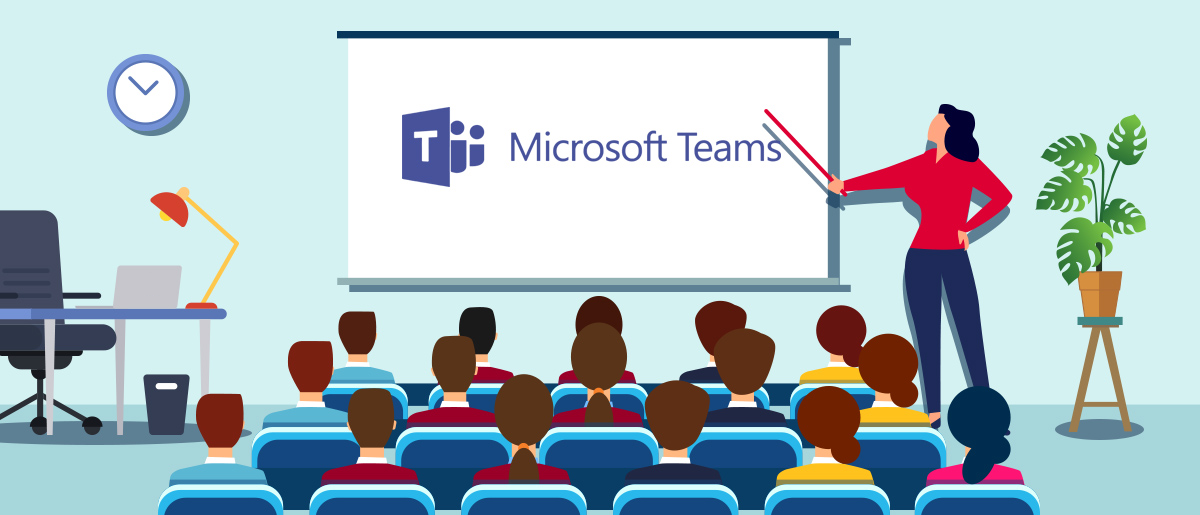
- Instant Poll in Teams Meeting – Users can launch a pre-defined binary question (Yes/No, Thumbs Up/Down, Heart/Heartbroken) with just a single click in the Polls side pane during a meeting
- Open Existing Whiteboards in Teams Meetings – Pull up the whiteboard you prepared before class with Open existing board in Teams meetings and save time by no longer having to start your whiteboard from scratch
- Career Coach updates within Teams – New updates to Set up and Customization requirements in Teams Admin Center (TAC) that help IT Admins with simplified set-up and reduced upfront configuration
Plus, much more!
Microsoft recently announced changes to the prices of their Teams Rooms licenses. They are now offering a free ‘basic’ Teams Rooms license to businesses which invest in a Microsoft Teams certified device.
The range of qualifying devices include vendors such as Yealink, Poly and Logitech.
NEW features announced for Microsoft Viva

Microsoft have announced that Viva Home will be coming in 2023 – the new home for your employee experience. Viva Home will simplify employees’ day through an integrated and personalised dashboard, and keep employees connected with targeted news and information from across Microsoft 365.
Plus, Microsoft Viva will also have a new daily briefing experience coming in 2023. This will provide key productivity insights to help prepare for the day and week ahead. Users will receive valuable insights to improve work patterns via a personalised daily briefing email from Microsoft Viva.
Yealink Expands its MeetingBar Portfolio for Huddle Spaces

Yealink has confirmed the release of its NEW MeetingBar A10 – designed for huddle space meetings. The MeetingBar A10 is fully compatible with leading video platforms and has been certified for Microsoft Teams and Zoom.
Research from Frost & Sullivan estimates that by 2025, over 75% of video meetings will take place in huddle rooms. Yealink’s MeetingBar A10 is affordable, “ultra-convenient” to set up and compact enough to fit in any workspace, with users able to set it up and kick off their huddle space meeting within minutes.
NEW Veeam Backup for Microsoft 365 v7
Features include immutable backup copies to get peace of mind that Microsoft 365 data is out of reach from ransomware attacks and can be recovered with confidence. Immutable backup copies can be stored on ANY object storage repository including Azure Blob/Archive, Amazon S3/Glacier and S3 Compatible storage.
v7 also comes with Veeam ONE integration (with v12), adding powerful monitoring and reporting for Microsoft 365 backups for total visibility, proactive management and SLA confidence.
Plus, deeper integration with the Veeam Service Provider Console v7, Self-Service Restore Portal enhancements and more!
Zoom Boosts Accessibility with NEW Sign Language Interpretation View

Zoom is making its platform more accessible by adding a sign language interpretation view for Zoom Meetings and Webinars.
The company is designing the feature to be deployed in most environments, focusing on remote education.
Zoom Meeting and Webinar hosts will be able to arrange for a sign language interpreter in advance, which enables those who need the interpreter to choose one in their preferred language.



 sales@pugh.co.uk
sales@pugh.co.uk 01974 200 201
01974 200 201